DHCP Server
環境:Ubuntu 16.04 (DigitalOcean)
DHCP 的運作原理,可以參考鳥哥
這邊簡單紀錄一下 Life Cycle 的部份
- Allocation:若一個 Client 尚未有任何租約,就向 Server 發送 allocation 的請求。
- Reallocation:若一個 Client 已經向 Server 申請租約,當 Client 重啟後,會向 DHCP Server 發送 reallocation,Server 會重新發送租約給 Client。整個過程類似 allocation,但速度更快。
- Normal Operation:當租約工作正常,且 Client 用分配的 IP 在 “main part” 做操作。
- Renewal:當經過租約的一定時間後,Client 會嘗試和 Server 要求 renew 租約,來延長這個 IP 的使用時間。
- Rebinding:若 Renewal 失敗(例如網路問題),Client 會嘗試丟出 rebinding 的信息給任何可使用的 DHCP Server,來延長其租約。
- Release:Client 決定不要再用這個 IP 了,所以發送 release 給 Server,叫 Server 中止租約。
Life Cycle 的流程圖:(圖片來源)
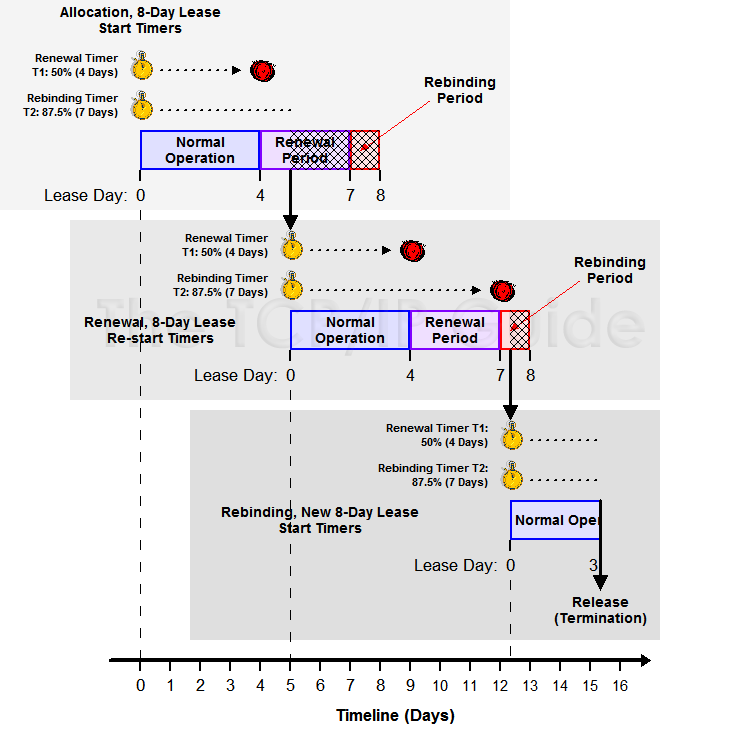
安裝 DHCP Server
| |
設定網卡介面
在 /etc/default/isc-dhcp-server 內,設定 INTERFACES
INTERFACES="lxcbr0"
設定 DHCP config
/etc/dhcp/dhcpd.conf (Linux man page)
option domain-name "kaiiiz.nctucs.net";
option domain-name-server 8.8.8.8; // Client 預設的 DNS
default-lease-time 600;
max-lease-time 7200;
subnet 10.0.3.0 netmask 255.255.255.0 {
range dynamic-bootp 10.0.3.2 10.0.3.100;
option broadcast-address 10.0.3.255;
option routers 10.0.3.1; // Client 預設的 router
}
設定完成後重啟 dhcp
| |
測試
| |
進入 hosta
| |
目前尚未和 Server 申請租約
| |
申請租約
| |
申請成功